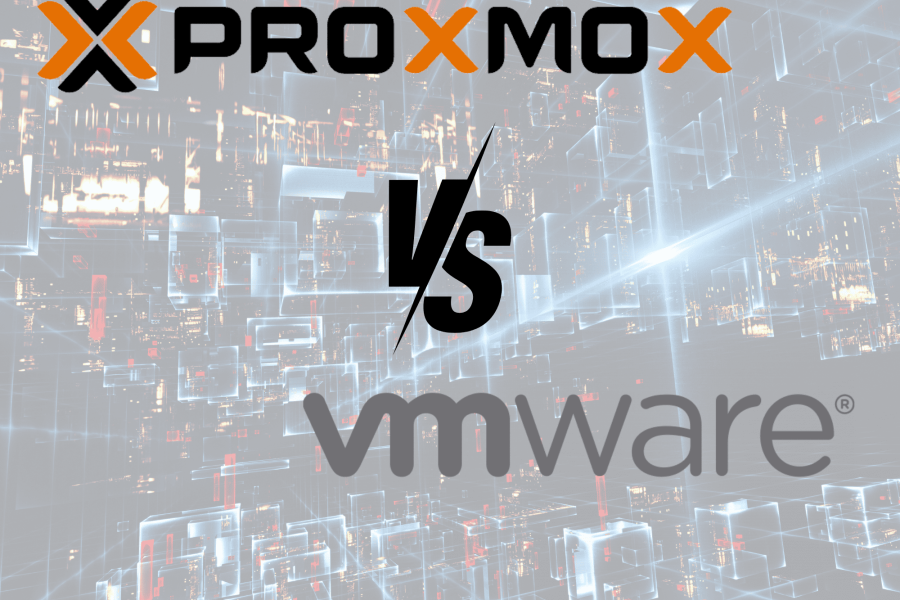
- 19/03/2025
- webdev
- 0
Proxmox Gains Ground Against VMware with New Migration Assistant for vSphere/ESXi
The German publisher Proxmox continues to gain attention by increasingly asserting itself against VMware. Its platform, Proxmox VE, now includes a migration assistant that simplifies the transfer of vSphere/ESXi virtual machines (VMs) to its own system.
The acquisition of VMware by Broadcom has caused turbulence, prompting many IT decision-makers (DSIs) to seek reliable alternatives. Proxmox VE emerges as a viable open-source solution, based on the KVM hypervisor and LXC containers, with a web interface that allows for easy management of Linux and Windows VMs, as well as containers. All of this is integrated into a cluster architecture, ensuring high availability and disaster recovery.
Simplified VMware VM Transfer
The major new feature of Proxmox is its migration assistant, which simplifies the transfer of VMware ESXi VMs to its platform. With just a few clicks, the virtual disk of the VM is retrieved, converted to the Proxmox VE format, and other VM parameters (like virtual CPUs, memory, GPU, etc.) are adjusted.
Although this feature is currently in Beta and has limitations, such as no support for vSAN, it offers a smooth migration experience through an intuitive graphical interface. Additionally, it uses a VM migration API, enabling the automation of bulk migrations from VMware to Proxmox VE.
A Serious Alternative?
Proxmox is capitalizing on market dissatisfaction to position itself as a serious alternative to VMware. This major advancement in managing virtual machines and containers makes Proxmox VE a key solution for those looking to optimize their virtualization infrastructure while reducing costs.
For more information, you can explore the NEXT2i Cybersecurity offers or contact us for any questions regarding VOC, SOC, MDR, or others at 01 48 49 98 00.
Tutorial: Proxmox introduces an import assistant to ease VMware VM migration, following the chaos caused by Broadcom’s acquisition and the skyrocketing costs of renewing vSphere.